List of Cvars ET: Legacy
List of
Cvars ET: Legacy
|
new
in ET: Legacy |
|
|
present
in ET 2.60b but was somehow enhanced in ET: Legacy |
|
|
|
this
feature is not different in ET 2.60b and ET: Legacy |
|
Cvar |
Type |
Default
value |
Function |
ET:L
specific |
|
cl_avidemotype |
int |
0
- screenshot silent (default) |
Type
of picture to be taken with cl_forceavidemo. |
|
|
1
- screenshotJPEG silent |
||||
|
2
- Avi output |
||||
|
cl_lang |
string |
en |
Changes
the game language. Note: translations are unfinished - any help is
appreciated. en -
English fr -
French de -
German it -
Italian es -
Spanish pl -
Polish nl -
Dutch cs -
Czech se -
Swedish fi -
Finnish da -
Danish pt -
Portugese no -
Norwegian |
|
|
cl_langdebug |
int |
0 |
Prints
a list of missing translations for the selected language to console and also
creates a text file with missing translations. |
|
|
|
|
|
|
|
|
Cvar |
Type |
Default
value |
Function |
ET:L
specific |
|
demo_weaponcam |
int |
0 |
Triggers
weapon cam view. |
|
Cvar |
Type |
Default
value |
Function |
ET:L
specific |
|
in_joystick |
int |
0 |
General
joystick initialization. Requires a vid_restart. |
|
|
in_joystickNo |
int |
0 |
Specifies
active joystick. |
|
|
in_joystickThreshold |
float |
0.15 |
Sets
joystick threshold sensitivity. (vanilla cvar joy_threshold) |
|
|
in_joystickUseAnalog |
int |
1 |
Sets
analog/digital joystick. |
|
|
in_keyboardDebug |
int |
0 |
Shows
key identifier upon key press in the console. |
|
Cvar |
Type |
Default
value |
Function |
ET:L
specific |
|
r_availableModes |
string |
N/A |
Contains
all supported screen resolutions detected by libSDL. this cvar is not
used by ET:L atm. |
|
|
r_bonesdebug |
int |
0 |
Debuging
bones (cheats enabled only): 1 -
dont draw the actual surface 2 -
prints debug info about lod, verts and tris 3 -
tracks debug stats and prints it 4 -
prints stats for the complete model (not per-surface) 5 - 6 - 7 - 8 - 9 - 10 - |
(-) |
|
r_displayRefresh |
int |
0 |
Sets
refresh rate |
|
|
r_maxpolys |
int |
4096 |
Max
polys per scene. This cvar was never active in genuine ET. ET: L maximum
value is 16384. Increase this only on high end computers! |
|
|
r_maxpolyverts |
int |
8192 |
Max
polys per scene. This cvar was never active in genuine ET. ET: L maximum
value is 32768. Iincrease this only on high end computers! |
|
|
r_mode |
int |
-2 |
Changes
the current screen resolution (requires vid_restart to take
effect). Mode
-2: Desktop video resolution ... Mode
3: 640*480 Mode
4: 800*600 Mode
5: 960*720 Mode
6: 1024*768 Mode
7: 1152*864 Mode
8: 1280*1024 Mode
9: 1600*1200 Mode
10: 2048*1536 Mode
11: 856*480 Wide Screen Mode
12: 1366x768 (16:9) Mode
13: 1440x900 (16:10) Mode
14: 1680x1050 (16:10) Mode
15: 1600x1200 Mode
16: 1920x1080 (16:9) Mode
17: 1920x1200 (16:10) Mode
18: 2560x1440 (16:9) Mode
19: 2560x1600 (16:10) Mode
20: 3840x2160 (16:10) |
|
|
|
|
|
|
|
|
|
|
|
|
|
|
r_ext_multisample |
int |
0 |
Enables
Anti-Aliasing. |
|
|
r_ext_texture_filter_anisotropic |
int |
0 |
Enables
texture anisotropic filtering. |
|
|
r_ext_max_anisotropy |
int |
2 |
Sets
largest supported anisotropy. |
|
|
r_gamma |
float |
1.3 |
Adjusts
gamma level. doesn’t work on some systems, issue #56 |
– |
|
r_showLightInteractions |
int |
0 |
R2
only. Shows surface structures (magenta is surface triangles, cyan is surface
grid, and gray is surface face etc) ... needs some light source. |
|
|
r_saveFontData |
int |
0 |
Allows
generation of .tga and .dat files from a TrueType font. Must be set by
running ET:L with +set r_saveFontData 1. |
– |
|
r_stereoEnabled |
int |
0 |
Enables
stereo view (3D) functionallity is
currently broken. |
|
Cvar |
Type |
Default
value |
Function |
ET:L
specific |
|
s_alPrecache |
TODO |
-1 |
OpenAL
only - <enter description> |
|
|
s_alGain |
TODO |
-1 |
OpenAL
only - <enter description> |
|
|
s_alAvailableDevices |
TODO |
-1 |
OpenAL
only - <enter description> |
|
|
s_alDevice |
TODO |
-1 |
OpenAL
only - <enter description> |
|
|
s_alDriver |
TODO |
-1 |
OpenAL
only - <enter description> |
|
|
s_alDopplerFactor |
TODO |
-1 |
OpenAL
only - <enter description> |
|
|
s_alDopplerSpeed |
TODO |
-1 |
OpenAL
only - <enter description> |
|
|
s_alGraceDistance |
TODO |
-1 |
OpenAL
only - <enter description> |
|
|
s_alMinDistance |
TODO |
-1 |
OpenAL
only - <enter description> |
|
|
s_alMaxDistance |
TODO |
-1 |
OpenAL
only - <enter description> |
|
|
s_alRolloff |
TODO |
-1 |
OpenAL
only - <enter description> |
|
|
s_alSources |
TODO |
-1 |
OpenAL
only - <enter description> |
|
|
s_debugStreams |
int |
0 |
TMP
var to debug streams in OpenAL and DMA sound |
|
|
s_device |
int |
-1 |
Specifies
the used sound device. Enter command /sndlist for available devices. |
|
|
s_initsound |
int |
0 -
disabled |
Sound
and sound system control. |
|
|
1 -
Base |
||||
|
2 -
OpenAL |
||||
|
s_muteWhenMinimized |
int |
1 |
Mutes
the sound when the game window is minimized. |
|
|
s_muteWhenUnfocused |
int |
0 |
Mutes
the sound when the game window is not in focus. |
The
settings of following cvars are unsafe in vanilla renderer and might cause
crashes and other side effects.
These cvars can be restored to default values by the after crash dialog.
s_initsound
r_allowExtensions
r_ext_compressed_textures
r_ext_multitexture
r_ext_texture_filter_anisotropic
r_texturebits
r_mode
r_stencilbits
r_depthbits
r_colorbits
r_ignorehwgamma
r_ext_multisample
r_primitives
(some ATI cards require a value of 2 instead default 0)
|
Cvar |
Type |
Default
value |
Function |
ET:L
specific |
|
sv_advert |
bitmask |
1 -
master server (default) |
Controls
whether to send information to ET master server or tracker. |
|
|
2 -
Tracker |
||||
|
sv_dl_timeout |
int |
240 |
Seconds
without any message from downloading or preparing clients. |
|
|
sv_ipMaxClients |
int |
0 |
Limits
connections per IP to cvar value. |
|
|
sv_masterX |
string |
sv_master1
= etmaster.idsoftware.com |
URL
of the master server. |
|
|
sv_master2
= master.etlegacy.com |
||||
|
sv_master3,4,5
= "" |
||||
|
sv_tracker |
string |
sv_tracker
= et-tracker.trackbase.net:4444 |
URL
of optional tracker. |
|
|
sv_protect |
bitmask |
0 -
unprotected |
Getstatus
response limit protection. |
|
|
1 -
ioquake3 method (default) |
||||
|
2 -
OpenWolf method |
||||
|
4 -
console output |
||||
|
sv_protectLog |
string |
"" |
When
string is set all sv_protect and server security related messages are written
into separate log file. |
|
|
sv_dlRate |
int |
100 |
Speed
of direct server download (in kilobytes per second). |
|
|
sv_minRate |
int |
0 |
No
description yet. |
|
|
sv_wh_active |
int |
0 |
When
set to "1", the wallhack prevention code is activated. Default is 0
(inactive). |
|
|
sv_wh_bbox_horz |
int |
60 |
These
is the horizontal dimension (in Quake units) of the players’ bounding boxes
used for performing line-of-sight traces. All eight corners of the bounding
box are checked for visibility. |
|
|
sv_wh_bbox_vert |
int |
100 |
These
is the vertical dimension (in Quake units) of the players’ bounding boxes
used for performing line-of-sight traces. All eight corners of the bounding
box are checked for visibility. |
|
|
sv_wh_add_xy |
int |
0 |
When
set to "1" the modified position of invisible opponents will
contain a bit of X/Y direction information. Default is 0 (does not include
X/Y info). |
|
|
sv_zombietime |
int |
2 |
add
description |
|
Cvar |
Type |
Default
value |
Function |
ET:L
specific |
|
cg_automapZoom |
float |
5.159 |
Adjusts
the zoom level of the HUD compass. Lowering this value means zooming out. |
|
|
cg_countryFlags |
boolean |
1 -
enabled |
Toggles
the country flags GeoIP functionality on client side. |
|
|
cg_drawTime |
bitmask |
0 -
disabled |
Draws
the local time in the HUD. |
|
|
1 -
enabled |
||||
|
2 -
draw seconds |
||||
|
4 -
12h am/pm |
||||
|
cg_drawPing |
boolean |
1 -
enabled |
Toggles
ping display. |
|
|
cg_logFile |
string |
"" |
Sets
the name of the chat log file saved in the client’s 'legacy’ folder. When
nothing is set, chat log is disabled. |
|
|
cg_shadows |
int |
0 -
none |
Type
of shadows to display. |
|
|
1 -
blob (default) |
||||
|
2 -
Stencil (currently broken) |
||||
|
3 -
Projection (currently broken) |
||||
|
4 -
Polygon (currently broken) |
||||
|
cg_hitsounds |
bitmask |
0 -
none (default) |
Hit
sound control. |
|
|
1 -
all |
||||
|
2 -
no body hit sound |
||||
|
4 -
no head hit sound |
||||
|
8 -
no team hit sound |
||||
|
cg_locations |
bitmask |
0 -
coordinates only |
Controls
behaviour of location views. |
|
|
1 -
names fireteam only |
||||
|
2 -
names team chat only |
||||
|
3 -
team & fireteam chat |
||||
|
cg_optimizePrediction |
int |
1 |
Enables
optimized prediction for the client. |
|
|
cg_quickchat |
int |
0 -
disabled |
Controls
behaviour of alt quick chat. |
|
|
1 -
team |
||||
|
2 -
fireteam only |
||||
|
cg_spawnTimer_period |
int |
20 |
Don’t
modify. Use console commands /timerSet and /resetTimer instead. |
|
|
cg_spawnTimer_set |
int |
0 |
Don’t
modify. Use console commands /timerSet and /resetTimer instead. |
|
|
cg_tracers |
bitmask |
0 -
Don’t show |
Controls
visibility of bullet tracers. |
|
|
1 -
Show all |
||||
|
2 -
Show only own |
||||
|
3 -
Show only enemy |
||||
|
cg_fireteamLatchedClass |
boolean |
1 -
enabled |
Toggles
the fire team members latched class display. |
|
|
cg_altHud |
bitmask |
0 -
Default hud |
Controls
the hud style. |
|
|
1 -
Custom hud 1 |
||||
|
2 -
Custom hud 2 |
||||
|
cg_popupStayTime |
int |
2500 |
Sets
the time which the popups will stay visible in milliseconds, default is
2500ms. |
|
|
cg_popupFadeTime |
int |
2000 |
Sets
the delay in which the popups will fade away is milliseconds, default is
2000ms. |
|
|
cg_fontScaleTP |
float |
0.35 |
Resizes
the font of the top printed messages (Warmup message and Spectator label). |
|
|
cg_fontScaleSP |
float |
0.22 |
Resizes
the font of the side printed messages (Limbo/Fireteam/Vote/Obituaries/Skill
upgrade). |
|
|
cg_fontScaleCP |
float |
0.22 |
Resizes
the font of the center printed messages (CenterPrint/Objective Info/Skill
reward). |
|
|
cg_fontScaleCN |
float |
0.25 |
Resizes
the font of the Crosshair name labels. |
|
|
cg_graphicObituaries |
int |
0 -
disabled (default) |
Display
graphical obituaries. |
|
|
1 -
victim - killer |
||||
|
2 -
killer - victim |
||||
|
cg_drawCrosshairNames |
int |
0 -
disabled |
Draws
crosshair name when aiming at teammates (default 1). |
|
|
1 -
draw name |
||||
|
2 -
draw coloured name |
||||
|
cg_drawCrosshairInfo |
bitmask |
0 -
disabled |
Draws
crosshair info when aiming at teammates (default 3). |
|
|
1 -
draw class |
||||
|
2 -
draw rank |
||||
|
cg_voiceText |
int |
1 -
enabled |
Enable
voice text (changed from cg_noVoiceText). |
|
|
cg_voiceChat |
int |
1 -
enabled |
Enable
voice chat (changed from cg_noVoiceChat). |
|
Cvar |
Type |
Default
value |
Function |
Legacy
mod specific |
|
g_antiwarp |
int |
0 -
disabled |
Enables
Zinx’s ETPro antiwarp. |
|
|
1 -
enabled (default) |
||||
|
g_campaignFile |
string |
"" |
Allows
admins to specify a specific campaign file, to prevent server from
referencing every pk3 on the server and forcing players to download every
referenced pk3 on the server. |
|
|
g_countryFlags |
bitflag |
0 -
disabled (default) |
Toggles
the country flags GeoIP functionality server side. |
|
|
1 -
enabled |
||||
|
2 -
bot |
||||
|
4 -
connect |
||||
|
g_corpses |
int |
0 |
Enables
'unlimited’ corpses. |
|
|
g_customConfig |
string |
"" |
Custom
config file. (These *.config files are different from the *.cfg files. See sources etmain/configs |
|
|
g_debugHitbox |
int |
0/1/2 |
CVAR_CHEAT
only, for debug purpose. A value of 1 shows hitboxes in ClientEndFrame, a
value of 2 shows hitboxes in ClientThink_real |
|
|
g_dropAmmo |
int |
0 |
Number
of ammo packs dropped when field opp player reaches limbo death. |
|
|
g_dropHealth |
int |
0 |
Number
of health packs dropped when medic player reaches limbo death. |
|
|
g_excludedMaps |
string |
"" |
Used
to exclude map that would otherwise be listed in the map voting list. The
format is ":map1:map2:map3:", where mapX
is the .bsp name. Note that each mapname must be fully surrounded by
":" otherwise the map will not be excluded. (g_gametype is 6 only) |
|
|
g_fixedPhysics |
int |
0 |
Enables
or disables physics corrections related to player frame rates. Mathematical
rounding errors directly related to certain player frame rates would allow
for slightly increased jumping height and distance. With this enabled, rounding
errors are avoided, and some artificial rounding error is introduced to
simulate those errors, and thus the advantage negated. g_fixedPhysicsFPS(cvar)
controls the FPS the added rounding error emulates. |
|
|
g_fixedPhysicsFPS |
int |
125 |
Sets
the emulated FPS value when calculating the artificial rounding errorused in
g_fixedPhysics. The "magic" numbers to use for this setting are
76,125, and 333, however, 125 works well and since this value is used as the
default for several other mods, it should feel comfortable to most players. |
|
|
g_gametype |
int |
Gametype,
can now have value 6 for map voting. |
||
|
g_intermissionTime |
int |
60 |
Set
the duration (in seconds) for which the end-of-game screens display before
loading the next map. |
|
|
g_intermissionReadyPercent |
int |
100 |
The
percentage of players who need to hit the 'READY’ button, to move on to the
next map without waiting 'g_intermissionTime’ to run out. |
|
|
g_ip_max_clients |
int |
3 |
Limits
connections per IP to cvar value. |
|
|
g_fieldopsChargeTime |
int |
40000 |
Changed
from g_LTChargeTime |
|
|
g_mapConfigs |
string |
"" |
Relative
path to the directory that contains map-specific config files. Create this
directory inside of your legacy-folder. Allows you to execute a custom config
file for each map. |
|
|
g_mapscriptdirectory |
string |
"" |
Relative
path to the directory that contains custom mapscripts. Create this directory
inside of your legacy-folder. |
|
|
g_mapVoteFlags |
int |
0 |
Ways
to change how map voting does work. (g_gametype is 6
only) |
|
|
g_maxMapsVotedFor |
int |
6 |
How
many maps are presented to users for voting upon during intermission
(g_gametype is 6 only). |
|
|
g_maxWarp |
int |
4
(default) |
This
allows you to control the amount of "warping" that players with
high packet loss can do. |
|
|
g_minMapAge |
int |
3 |
How
long a map is ineligible for voting, after it is played (g_gametype is 6
only). |
|
|
g_misc |
bitflag |
0 |
1 -
disable boosting when g_shove is enabled, |
|
|
g_moverScale |
float |
1.0 |
Multiplicator
for mover speed. |
|
|
g_multiview |
int |
0 |
0 -
disables multiview server side, else enabled |
|
|
g_pronedelay |
int |
0 -
disabled (default) |
Enables
delayed proning (like in etpro). When enabled adds
max spread for a second and increases the prone time from 750ms to 1750ms. |
|
|
1 -
enabled |
||||
|
g_protect |
bitmask |
0 -
no protection (default) |
Mod
side security options. See also sv_protect. |
|
|
1 -
no auto ref for localhost clients |
||||
|
g_resetXPMapCount |
int |
0 |
Under
construction (g_gametype is 6 only) |
|
|
g_shove |
int |
80 |
Enables
pushing for players. A value of 0 disables shoving. Bots can use shove by
adding 64 to omnibot_flags. |
|
|
g_skillRating |
int |
0 -
disabled |
Enable
skill rating algorithm. |
|
|
1 -
standard |
||||
|
2 -
includes map bias (default) |
||||
|
g_voting |
bitmask |
0 -
disabled |
Various
voting options. |
|
|
Cvar |
Type |
Default
value |
Function |
ET:L
specific |
|
omnibot_enable |
int |
0 |
||
|
omnibot_flags |
int |
0 |
||
|
omnibot_logsize |
int |
0 |
||
|
omnibot_path |
string |
"" |
ET:
Legacy requires Omni-bot version 0.8.4 |
|
|
omnibot_playing |
int |
0 |
|
Cvar |
Type |
Default
value |
Function |
ET:L
specific |
|
lua_modules |
string |
"" |
Space
separated list of lua modules to load. Modules will be run in the order
listed. |
|
|
lua_allowedModules |
string |
"" |
If
set, only lua modules with the matching sha1 signatures listed in this cvar
will be allowed to load. |
Changing
either cvar will cause all currently loaded modules to :quit
and be unloaded until the next map_restart.
|
Cvar |
Type |
Default
value |
Function |
ET:L
specific |
|
skill_soldier |
string |
"20
50 90 140" |
This
controls the amount of soldier XP required to advance a level per skill. |
|
|
skill_medic |
string |
"20
50 90 140" |
This
controls the amount of medic XP required to advance a level per skill. |
|
|
skill_fieldops |
string |
"20
50 90 140" |
This
controls the amount of fieldops XP required to advance a level per skill. |
|
|
skill_engineer |
string |
"20
50 90 140" |
This
controls the amount of engineer XP required to advance a level per skill. |
|
|
skill_covertops |
string |
"20
50 90 140" |
This
controls the amount of covertops XP required to advance a level per skill. |
|
|
skill_battlesense |
string |
"20
50 90 140" |
This
controls the amount of battle sense XP required to advance a level per skill. |
|
|
skill_lightweapons |
string |
"20
50 90 140" |
This
controls the amount of light weapons XP required to advance a level per
skill. |
|
Cvar |
Type |
Default
value |
Function |
ET:L
specific |
|
team_airstrikeTime |
int |
10 |
The
amount of time in seconds that must pass between airstrikes per team. |
|
|
team_artyTime |
int |
10 |
The
amount of time in seconds that must pass between artillery strikes per team. |
|
|
team_maxSoldiers |
int |
-1 |
Set a
limit on the number of Soldiers allowed on each team. Default of -1 means 'no
limit’ |
|
|
team_maxMedics |
int |
-1 |
Set a
limit on the number of Soldiers allowed on each team. Default of -1 means 'no
limit’ |
|
|
team_maxEngineers |
int |
-1 |
Set a
limit on the number of Medics allowed on each team. Default of -1 means 'no
limit’ |
|
|
team_maxFieldops |
int |
-1 |
Set a
limit on the number of Field Ops allowed on each team. Default of -1 means
'no limit’ |
|
|
team_maxCovertops |
int |
-1 |
Set a
limit on the number of Covert Ops allowed on each team. Default of -1 means
'no limit’ |
|
|
team_maxMortars |
int |
-1 |
Set a
limit on the number of Mortars allowed on each team. Default of -1 means 'no
limit’ |
|
|
team_maxFlamers |
int |
-1 |
Set a
limit on the number of Flamethrower allowed on each team. Default of -1 means
'no limit’ |
|
|
team_maxMg42s |
int |
-1 |
Set a
limit on the number of MG42 allowed on each team. Default of -1 means 'no
limit’ |
|
|
team_maxPanzers |
int |
-1 |
Set a
limit on the number of Panzerfaust allowed on each team. Default of -1 means
'no limit’ |
|
|
team_maxRiflegrenades |
int |
-1 |
Set a
limit on the number of Rifle Grenades allowed on each team. Default of -1
means 'no limit’ |
|
|
team_maxLandmines |
int |
10 |
Sets
the maximum number of landmines a team can have plant. |
|
Cvar |
Type |
Default
value |
Function |
ET:L
specific |
|
com_ansiColor |
int |
0
(Windows) |
Enables
color output in the system console. |
|
|
1
(Unix) |
||||
|
com_introplayed |
int |
0 |
When
the value is 1, intro is not played upon game start. |
|
|
com_pidfile |
string |
profiles/name/profile.pid
(client) |
Full
path to the pid file (contains process id). |
|
|
etlegacy_server.pid
(server) |
|
Cvar |
Type |
Default
value |
Function |
ET:L
specific |
|
db_mode |
int |
0 |
0 -
disabled, 1 - sqlite3 memory tables, 2 - sqlite3 file tables |
|
|
db_uri |
string |
0 |
URI
(file name) of database |
|
Cvar |
Type |
Default
value |
Function |
ET:L
specific |
|
irc_mode |
bitmask |
0 -
(default) |
IRC
client options |
|
|
1 -
Direct connect on startup |
||||
|
2 -
Override irc nickname |
||||
|
4 -
Mute channel |
||||
|
irc_server |
string |
irc.freenode.net |
Name
of IRC server |
|
|
irc_channel |
string |
#etlegacy |
Name
of IRC channel - no '#' required |
|
|
irc_port |
int |
6667 |
Port
of IRC server |
|
|
irc_nickname |
string |
"ETLegacy
Player" |
The
nick name of IRC user |
|
|
irc_kick_rejoin |
int |
0 |
Auto
rejoin time after kick |
|
|
irc_reconnect_delay |
int |
100 |
Reconnect
time in ms |
cg =
client game (mod - cgame)
cl =
client engine
com =
common
db =
database (new in ETL)
fs =
file system
g =
game (mod - qagame)
lua =
lua
mid =
midi (Windows only, removed from ETL)
in =
input
mv =
multi view
net =
network settings
r =
renderer
s =
sound settings
sdl =
SDL settings
sv =
server
ui =
user interface and browser settings
team =
team game (mod - qagame)
vm =
virtual machine (no longer used in ET: Legacy)
Wolfenstein - Enemy Territory client CVAR explanations
There are many different settings used in the game Wolfenstein - Enemy Territory. This document attempts to provide a brief description of the client side CVARs. If you are looking for more information about the commands and CVARs, I suggest you take a look at the Enemy Territory Console Commands & Cvars documentation by DG. As said, this documents is for the game Wolfenstein - Enemy Territory, not the newer Wolfenstein games. If you are looking for a list of Wolfenstein MultiPlayer CVARs, I suggest you take a look at the WolfMP CVar list.If you want to start building your own config file based on these explanations, I suggest you download the default.cfg and start editing it to fit your needs.
Table of contents:
| Index | HTML color | Characters |
|---|---|---|
| 0 | #000000 | 0 P p ° Ð ð |
| 1 | #ff0000 | 1 Q q ± Ñ ñ |
| 2 | #00ff00 | 2 R r ² Ò ò |
| 3 | #ffff00 | 3 S s ³ Ó ó |
| 4 | #0000ff | 4 T t Ž Ô ô |
| 5 | #00ffff | 5 U u µ Õ õ |
| 6 | #ff00ff | 6 V v ¶ Ö ö |
| 7 | #ffffff | 7 W w · × ÷ |
| 8 | #ff7f00 | 8 X x ž Ø ø |
| 9 | #7f7f7f | 9 Y y ¹ Ù ù |
| 10 | #bfbfbf | : Z z º Ú ú |
| 11 | #bfbfbf | ; [ { › Û û |
| 12 | #007f00 | < \ | Œ Ü ü |
| 13 | #7f7f00 | = ] } œ Ý ý |
| 14 | #00007f | > ˆ ~ Ÿ Þ þ |
| 15 | #7f0000 | ? _ ¿ ß Ÿ ÿ |
| 16 | #7f3f00 | @ ` À à |
| 17 | #ff9919 | ! A a ¡ Á á |
| 18 | #007f7f | " B b ¢ Â â |
| 19 | #7f007f | # C c £ Ã ã |
| 20 | #007fff | $ D d € Ä ä |
| 21 | #7f00ff | % E e ¥ Å å |
| 22 | #3399cc | & F f Š Æ æ |
| 23 | #ccffcc | ' G g § Ç ç |
| 24 | #006633 | ( H h š È è |
| 25 | #ff0033 | ) I i © É é |
| 26 | #b21919 | * J j ª Ê ê |
| 27 | #993300 | + K k « Ë ë |
| 28 | #cc9933 | , L l ¬ Ì ì |
| 29 | #999933 | - M m Í í |
| 30 | #ffffbf | . N n ® Î î |
| 31 | #ffff7f | / O o ¯ Ï ï |
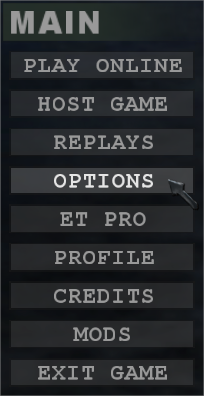 There are many different settings used in the game Wolfenstein - Enemy Territory. This document attempts to provide a brief description of the client side CVARs. If you are looking for more information about the commands and CVARs, I suggest you take a look at the
There are many different settings used in the game Wolfenstein - Enemy Territory. This document attempts to provide a brief description of the client side CVARs. If you are looking for more information about the commands and CVARs, I suggest you take a look at the 

















